



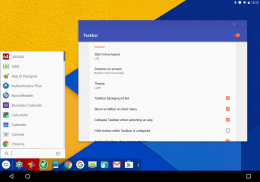
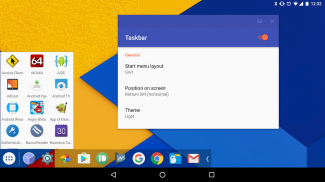

คำอธิบายของ Taskbar - PC-style productivity for Android
Taskbar puts a start menu and recent apps tray on top of your screen that's accessible at any time, increasing your productivity and turning your Android tablet (or phone) into a real multitasking machine!
On devices running Android 7.0+, Taskbar can also launch apps in freeform windows for a PC-like experience! No root required! (see below for instructions)
Taskbar is also fully supported on Chrome OS - use Taskbar as a secondary Android app launcher on your Chromebook!
Featured on PhoneArena, Liliputing, AndroidHeadlines, XDA-Developers, Android Police, 9to5Google, Tested, Android Community, All About Android, Android Authority, AddictiveTips, Lifehacker, WonderHowTo, and Computerworld!
If you find Taskbar useful, please consider upgrading to the Donate Version! Simply tap the "Donate" option at the bottom of the app (or, on the web, click here).
Features:
• Start menu - shows you all applications installed on the device, configurable as a list or as a grid
• Recent apps tray - shows your most recently used apps and lets you easily switch between them
• Collapsible and hideable - show it when you need it, hide it when you don't
• Many different configuration options - customize Taskbar however you want
• Pin favorite apps or block the ones you don't want to see
• Designed with keyboard and mouse in mind
• 100% free, open source, and no ads
Freeform window mode (Android 7.0+)
Taskbar lets you launch apps in freeform floating windows on Android 7.0+ devices. No root access is required, although Android 8.0, 8.1, and 9 devices require an adb shell command to be run during initial setup.
Simply follow these steps to configure your device for launching apps in freeform mode:
1. Check the box for "Freeform window support" inside the Taskbar app
2. Follow the directions that appear in the pop-up to enable the proper settings on your device (one-time setup)
3. Go to your device's recent apps page and clear all recent apps
4. Start Taskbar, then select an app to launch it in a freeform window
For more information and detailed instructions, click "Help & instructions for freeform mode" inside the Taskbar app.
This app uses Accessibility services.
แถบงานวางเมนูเริ่มต้นและถาดแอปล่าสุดที่ด้านบนของหน้าจอที่สามารถเข้าถึงได้ตลอดเวลาเพิ่มผลผลิตและเปลี่ยนแท็บเล็ต Android (หรือโทรศัพท์) ของคุณให้กลายเป็นเครื่องมัลติทาสก์ที่แท้จริง!
บนอุปกรณ์ที่ใช้ Android 7.0 ขึ้นไปทาสก์บาร์ยังสามารถเรียกใช้แอพพลิเคชั่นในรูปแบบอิสระสำหรับประสบการณ์ใช้งานพีซี ไม่จำเป็นต้องรูท! (ดูคำแนะนำด้านล่าง)
แถบงานได้รับการสนับสนุนอย่างเต็มที่บน Chrome OS ด้วย - ใช้แถบงานเป็นตัวเรียกใช้งานแอป Android รองบน Chromebook ของคุณ!
ให้ความสำคัญกับ PhoneArena < / a>, Liliputing , AndroidHeadlines , XDA- นักพัฒนา , ตำรวจ Android , 9to5Google , ผ่านการทดสอบ ชุมชน Android , ทุกอย่างเกี่ยวกับ Android อำนาจ Android , AddictiveTips , Lifehacker , WonderHowTo และ Computerworld !
หากคุณพบว่าแถบงานมีประโยชน์โปรดลองอัปเกรดเป็นรุ่นบริจาค! เพียงแตะตัวเลือก "บริจาค" ที่ด้านล่างของแอพ (หรือบนเว็บให้คลิก ที่นี่ ).
คุณสมบัติ:
&วัว; เมนูเริ่ม - แสดงแอปพลิเคชันทั้งหมดที่ติดตั้งบนอุปกรณ์กำหนดค่าเป็นรายการหรือเป็นกริด
&วัว; ถาดแอปล่าสุด - แสดงแอพที่คุณใช้ล่าสุดและให้คุณสลับระหว่างแอพได้อย่างง่ายดาย
&วัว; พับเก็บได้และซ่อนได้ - แสดงเมื่อคุณต้องการซ่อนมันเมื่อคุณไม่ต้องการ
&วัว; ตัวเลือกการกำหนดค่าที่แตกต่างกันมากมาย - ปรับแต่งแถบงานตามที่คุณต้องการ
&วัว; ปักหมุดแอพโปรดหรือบล็อกแอพที่คุณไม่ต้องการเห็น
&วัว; ออกแบบโดยคำนึงถึงคีย์บอร์ดและเม้าส์
&วัว; ฟรีโอเพนซอร์สและไม่มีโฆษณา 100%
โหมดหน้าต่างอิสระ (Android 7.0+)
แถบงานให้คุณเปิดแอพในหน้าต่างลอยอิสระในรูปแบบบนอุปกรณ์ Android 7.0+ ไม่ต้องมีการเข้าถึงรูทถึงแม้ว่าอุปกรณ์ Android 8.0, 8.1 และ 9 จะต้องใช้คำสั่ง adb shell ในระหว่างการติดตั้งครั้งแรก
เพียงทำตามขั้นตอนเหล่านี้เพื่อกำหนดค่าอุปกรณ์ของคุณสำหรับเปิดแอพในโหมดอิสระ:
1. ทำเครื่องหมายที่ช่องสำหรับ "สนับสนุนรูปแบบอิสระของหน้าต่าง" ในแอปแถบงาน
2. ทำตามคำแนะนำที่ปรากฏในป๊อปอัปเพื่อเปิดใช้งานการตั้งค่าที่เหมาะสมในอุปกรณ์ของคุณ (ตั้งค่าครั้งเดียว)
3. ไปที่หน้าแอพล่าสุดของอุปกรณ์และล้างแอพล่าสุดทั้งหมด
4. เริ่มทาสก์บาร์จากนั้นเลือกแอพเพื่อเปิดใช้งานในหน้าต่างอิสระ
สำหรับข้อมูลเพิ่มเติมและคำแนะนำโดยละเอียดคลิก "วิธีใช้และคำแนะนำสำหรับโหมดอิสระ" ในแอปแถบงาน
แอพนี้ใช้บริการการเข้าถึง










